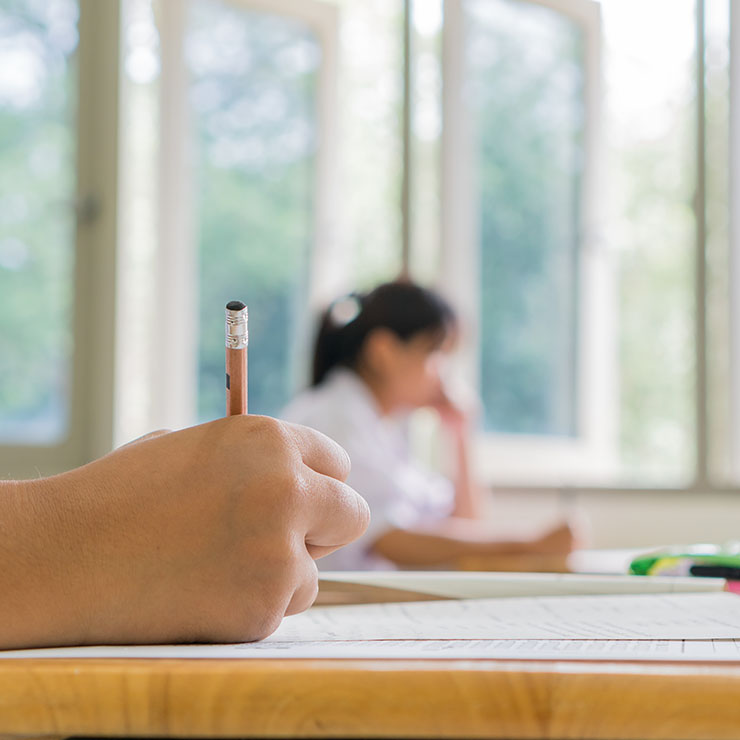Free trials are great for getting to know a product or service before you commit to purchase. Unfortunately, many people only test the product or service for a fraction of the trial period — or they don’t do enough to get the most out of it.
A Tableau free trial is no different. If you’re considering testing the waters with this fantastic data visualization software, here are five tips to ensure you get the most out of your 14-day free trial period:
1. Plan on Learning a Lot
If you jump straight into your free trial without the right resources to learn about Tableau as you go, you will most likely be frustrated and confused. Fortunately, Tableau has a variety of resources available to help you get up to speed quickly and make the most of your trial. You should expect to leverage these:
- Free training videos: Tableau has multiple training videos online, each ranging from 11 minutes in length to 108 minutes.
- Live online training: There are also free one-hour sessions online that cover everything from introductory to advanced Tableau tricks.
- Starter kits: These activities and learning materials will help you practice authoring, interacting, publishing and administering Tableau.
- Guided Evaluation Support: For the more difficult challenges, it is best to get an experienced Tableau expert to help.
You can also check out this Guide to Getting Started with Tableau Desktop. If you are the type that wants more formal training, there is classroom training available for teams all around the country.
2. Set Aside a Time to Dive Deep
If you only casually skim the surface of Tableau during your free trial, it will be difficult to see the value it can offer your company. Before you activate your free trial, be sure to clear your calendar and set aside time to really dive deep into the software. Even if it’s a couple hours each day, it will give you enough time to acclimate yourself with the software. It also helps to turn off email notifications, smartphone alerts and anything else that may distract you.
3. Keep an Open Mind
You should approach a new tool particularly a tool like Tableau with an open mind trying to understand how it should be used for best results not just trying to recreate exactly something you already have. Typically any new tool will have some different ways to do things that work better and trying to force it to match another solution exactly isn’t a very good test of its capabilities.
4. Identify at Least One Specific Goal
You will be most effective in learning how to use the tool and evaluating how it will help you if you can work toward at least one specific goal that would provide value to your or your organization. If you don’t you will probably end up trying many things but not feel like you were able to finish anything. Start with an end in mind.
5. Start with Raw Data
Tableau is at its best when it’s visualizing raw data, so spend a little time building your datasets before you activate your free trial. Tableau is only as good as the data you put into it, but raw data will more than suffice for the free trial period. Data visualization is the focus here.
6. Don’t Be a Perfectionist
It can be tempting to fine-tune every element of your dashboard to ensure it’s perfect, but that’s not as necessary during your free trial. Instead of spending time on insignificant tweaks, focus more on getting useful information that you can share with potential users in your company. There’s time for perfectionism later.
7. Share Your Findings
Once you get toward the end of your free trial and have had time to really dive deep and see the value the software can offer your company, it’s time to share your findings with others to empower your organization. Tableau Server is a great option for this, as it lets you securely share dashboards and data sources that you’re using in Tableau Desktop.
Learning new software can be difficult, but Tableau was made to be easy to learn. If you implement some of the strategies mentioned here, you will get the most out of your Tableau free trial.
Share: