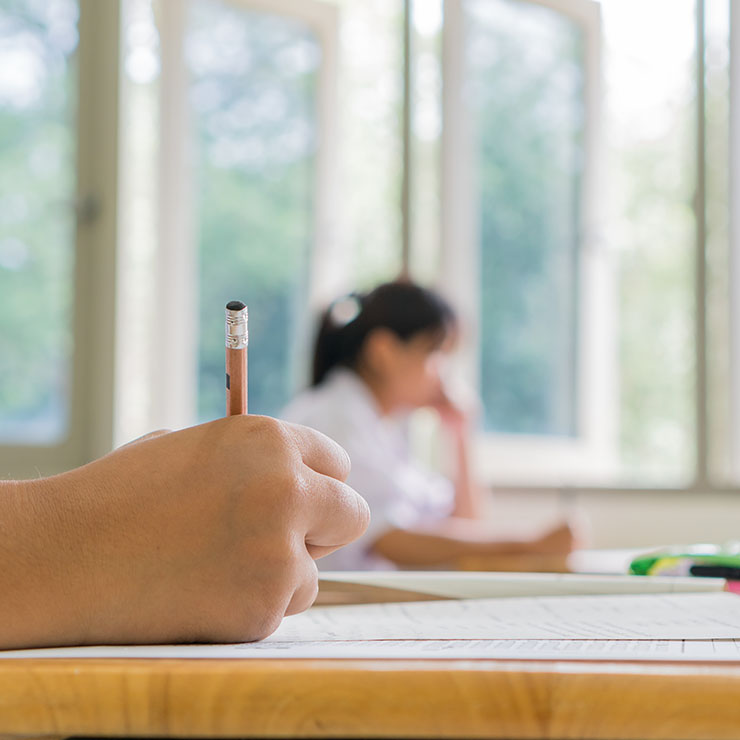Your boss calls you and wants to know some information. No problem, you’ve got Tableau! You’re like a Jedi ready to roll your lightsaber of charts against the dark side of no information. Except, you guessed it, your boss wants a table… again.
Are you stuck in the quicksand of tables galore? Are you ready to move your organization beyond the text and into the light side of charts? Get ready: here’s 5 tips that might illuminate the way.
1. Give it to them. No, really.
Build a Tableau pivot table. Some parameters, a few CASE calculations, and you’re well on your way to a report that lets your stakeholders explore key questions without dialing your extension. This also shapes the path toward self-service – if you choose to go that route in the future – as it gives you a data source and highlights the key measures and dimensions. The more options you give, the more versatile the report.
Tableau Ambassador, David Pires, has kindly made a sample for the community to share and use.
2. Try “ooching”
Chip and Dan Health talk about ooching as a way to make big changes. It’s that inch forward towards a goal, or a step so small, it’s almost undetectable. Joshua Milligan does this by making the table, duplicating it, and then making a part of it a chart. Make sure labels are turned ON, so it still feels like a table. Float both elements, turn off the title on your chart, match formatting, and align it. Voila! You’ve ooched your way towards a viz.
You can also try charts that mirror tables, such as heatmaps or bar charts. Be sure to keep the labels turned on and keep their alignment similar to that of table for improved reading.
Lastly, consider setting certain measures to discrete. That allows you to create a visual and show a chart on the side. I use this quite frequently with bullet charts, putting the 2 measures that make the bars as discrete, and a percentage within the visualization.
3. Create combinations
Go ahead, make that chart you’re itching to make! Now, duplicate that as a cross tab and include both on a dashboard. Include highlighting on both to begin teaching data literacy. Often, people are unsure how to read a particular chart or don’t trust it. This creates a bridge and builds trust.
As time progresses, you can start shrinking the table and – are you ready for this? – remove it all together. Some people start with the table first and the chart second. Experiment and see what works.
4. Build trust through Tableau’s features
Legacy business intelligence solutions often acted as a barrier between the audience using the report and the data. Tableau provides numerous ways to serve the data, including:
- Showing data through tooltips: Keep this enabled and educate your audience. You can even highlight it as part of your instructions on the dashboard.
- Use filter actions to provide a tabular view: Make a worksheet with a table of information that users would want. Using actions, link from the chart to the worksheet and set it as a menu item. For improved clarity, name it something like “Click here for data”.
- Provide those numbers in tooltips. Why is this last? Because those who like tables often print them out. As your users get more comfortable leaving the table behind, start migrating that data into tooltips.
5. Shock the system
Perhaps the most fun, but the most risky – go ahead, build that dashboard! Make sure you incorporate some bridge techniques, such as discrete measures or actions out to tables. If you’re going to shock the system, make sure your dashboard is as calibrated to the need as possible. Ideally, it’s highly polished and will take their breath away at its elegance and spot-on answers to the request. Make sure you know the pain points and how this dashboard will live beyond just the original question.
Also, be prepared to take it back to one of the other techniques. Sometimes, the shock needs time to settle.
Want to learn more?
Share: