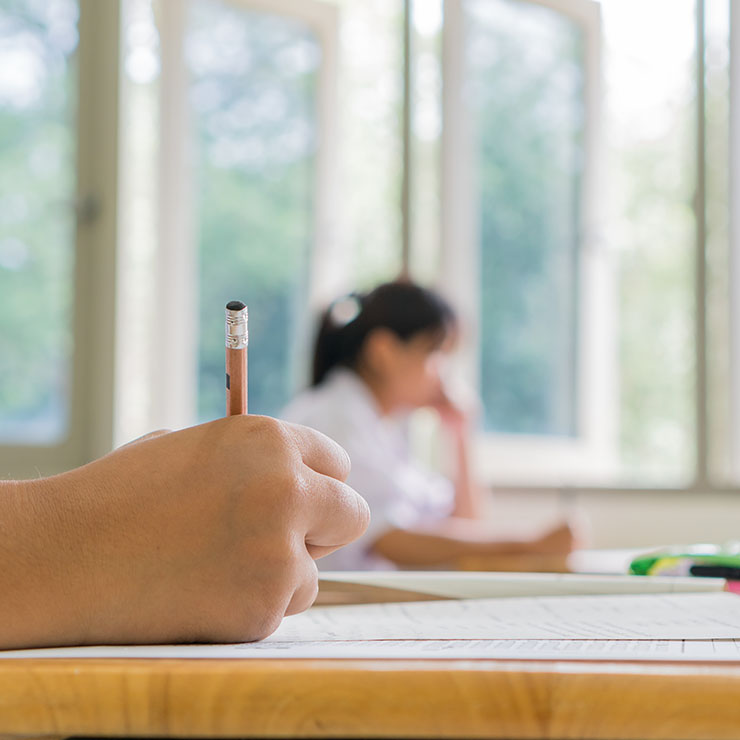The buzzword these days is “self-service”. We have self-service kiosks, web portals, and the like. But what does it mean when we talk about self-service for business intelligence (BI)? Let’s dive into Tableau to find out.
Self-Service Portals
Tableau Server offers tremendous flexibility when it comes to hosting, dispersing and saving custom reports. Here are just a handful of features that let admins and their users decide how to get information.
Permissions
Tableau offers a rich permission model. Control sites, projects, workbooks, data sources, groups and users in a wide array of combinations. Tableau Drive helps you think about how to structure permissions, as well as how to grow your footprint.
User filtering
Don’t want people to see certain things? Apply user or group level filters on dashboards and data sources to keep things tidy. Or, use this feature to put the most important information first. Want to really have fun? Create a custom landing page from a dashboard and show that person’s recently accessed dashboards.
Subscriptions
Want to keep current on a particular dashboard? Send it to your inbox! Need your sales team to stay current on their numbers? Subscribe them too! Do you have certain clients you need to monitor at certain intervals? Save a custom view and subscribe to that.
Data-Driven Alerting
Much like subscriptions, you can select a measure and track it. Do you want to know the minute your sales reach a certain point? Set an alert and go about your day. The news will be in your inbox. IT can also monitor critical items in your business that may alert them to a technical problem before the help desk ticket even arrives. Now that’s proactive!
Self-Service for Users
We often brand the ability to access reports as “self-service”. True self-service lets the user find their own answers. Here’s how:
Pick Your Own Adventure
Parameter-driven reports emulate a self-service experience while keeping controls around access tight. Allow the creation of tables and certain charts by leveraging parameters, CASE formulas and sheet swapping. This is a great option for companies hoping to provide clients access to a data repository without creating a risky amount of access.
Web Edit
Tableau continues to push the pace of their web edit functionality closer and closer to parity with their desktop offerings. Web edit is a great tool for in-company users to leverage and modify an existing report, or make their own based on permissions. You can choose to allow users to create from certain data sources, publish to sandboxes or provide a personal experience with individual projects. Tableau lets organizations choose the best options for them.
Interested in learning more about how self-service can help your organization? Check out our implementation solutions.
Share: